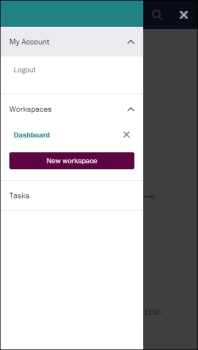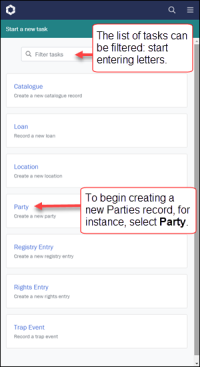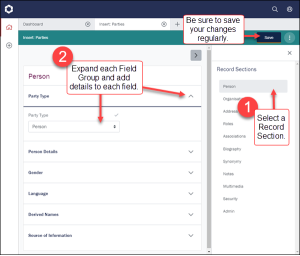Tasks
The primary purpose of Tasks is creation of new records:
- On a large device (desktop or tablet), select the Tasks
 icon (on the left of the screen).
icon (on the left of the screen). - On smaller devices, such as smart phones, Tasks are accessed using the Menu icon:
A list of tasks is presented:
- The list can be filtered by keying letters into the Filter tasks field.
- Select a task name to begin creating a new record:
An Insert Workspace is added to the Workspaces bar. Working in the Insert Workspace is the same as working in the Edit Workspace:
- Select a Record Section in the Record Sections pane.
- Expand each Field Group and add details to the fields:
Details about working with each type of field can be found here.